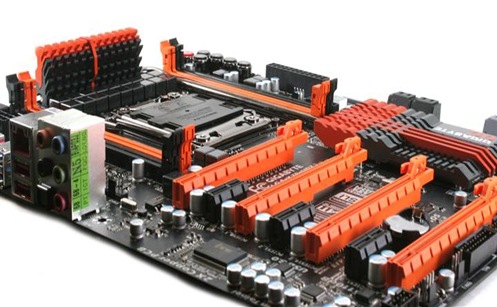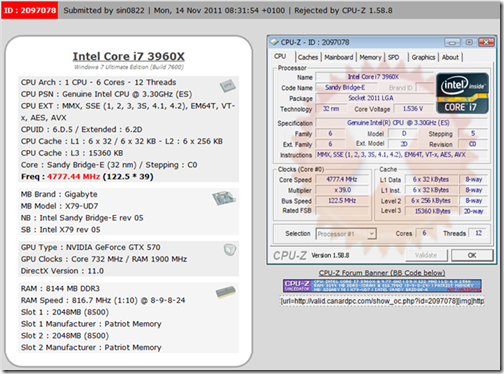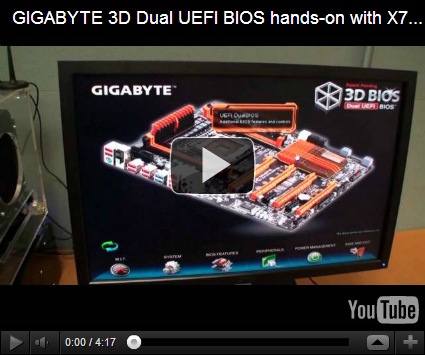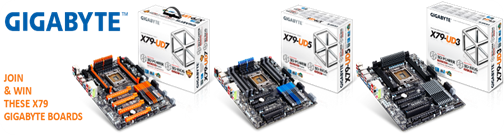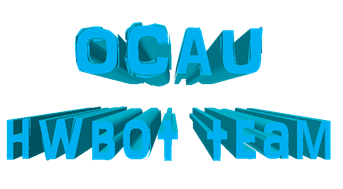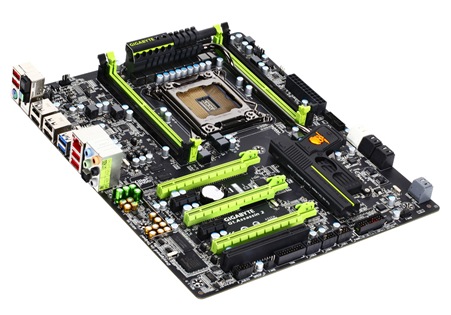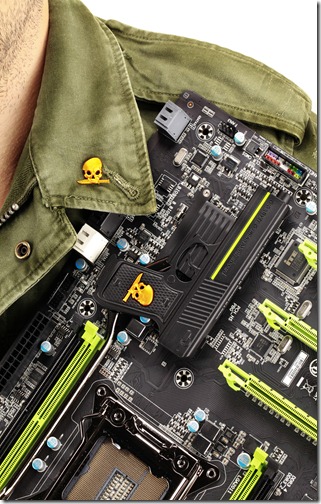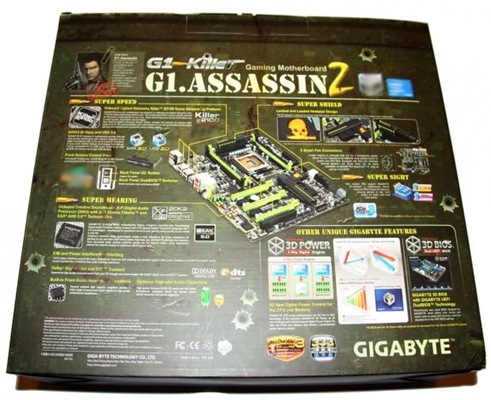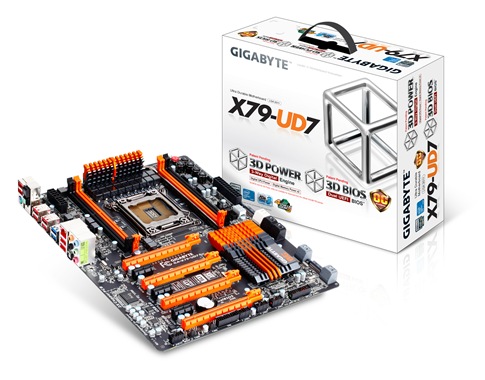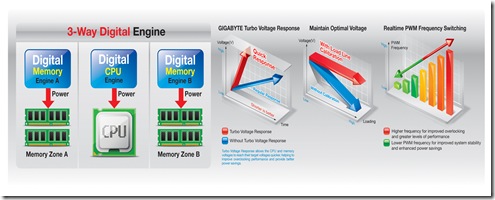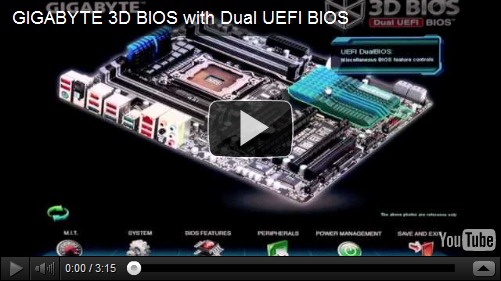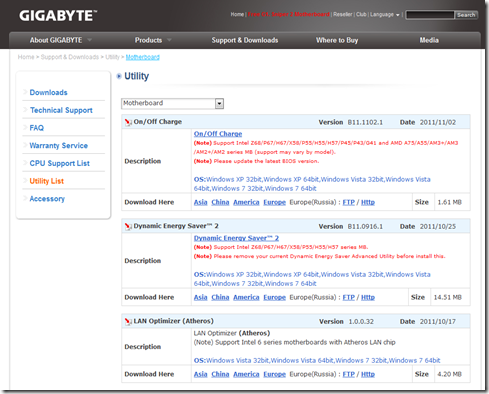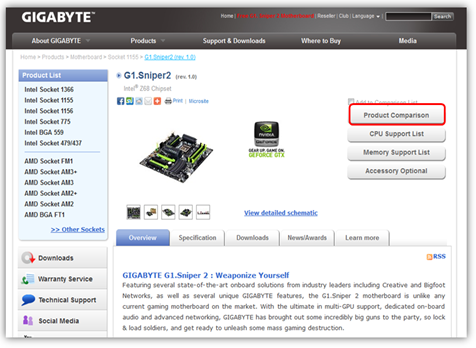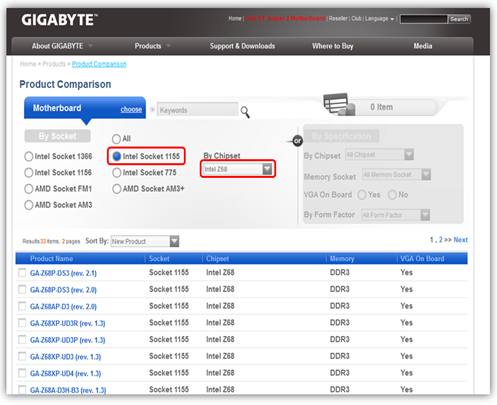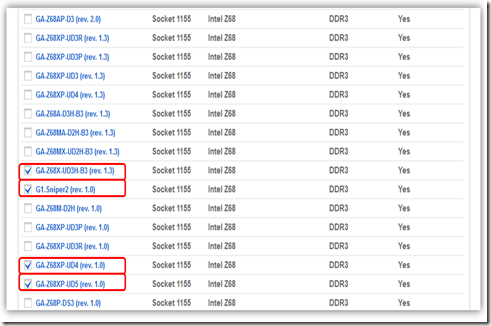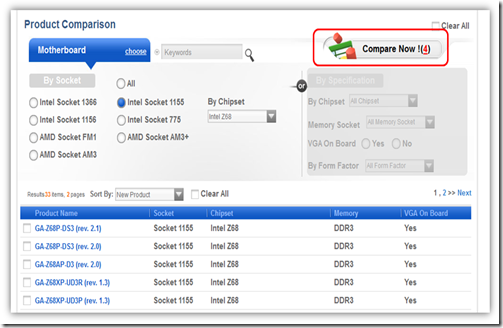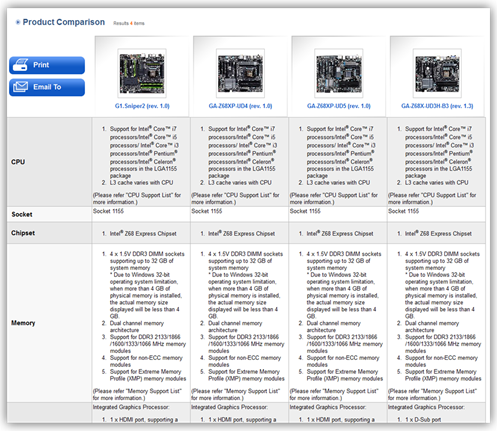It’s not always easy for DIY builders, especially novice and entry-level builders, to decide which motherboard to choose when building a PC. After all there are a lot of options on out there, and dozens of models too. As a tier one motherboard vendor, GIGABYTE caters for a wide range of customers including elite gamers, champion overclockers, power users, boutique system integrators….not to forget regular Joes who want to build am inexpensive but reliable PC for their buddy or parents.
What is more, we do it on a global scale, offering a broad variety of motherboard models that are also designed for specific regions of world (btw, taste in motherboards varies by region just as it does with food, music or anything else!). In short, we probably offer more motherboard models than any other vendor, and over the years this has been a key factor in becoming one of the most successful and respected motherboard manufacturers in the world.
Upon visiting our motherboard product webpage, it’s easy to understand that the uninitiated could suddenly feel overwhelmed by the broad choice of motherboards on display there. For example our Z68 motherboard series now numbers no less than 22 models. If you’re a novice user building your first PC, finding the right Z68 board for you may seem a little daunting.
It’s for this reason that GIGABYTE has really tried hard to structure our website in way that makes it easy to differentiate between models, so that novice and enthusiast alike can find which board is right for them. To that end, we’ve created the online ‘Product Comparison’ tool, which makes it as simple as possible to compare several boards at the same time so that you can easily weigh up the pros and cons of each individual model.
When you visit the GIGABYTE motherboard product page, scroll down a little on the left and you’ll see a ‘Product Comparison’ link.

Note: This link is also present in the top right corner of every motherboard model product page.
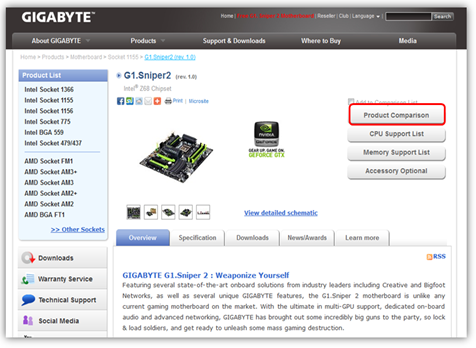
When you arrive at the ‘Product Comparison’ page you’ll be asked to make a few simple choices regarding what kind of system you want to build. Firstly you’re asked to identify which chipset you board will use. For DIY PC builders, the chipset is the one component on the board that really identifies it in terms of technology. Some newer chipsets are more expensive and can be found on more expensive boards, with extra features that many entry-level users will not need, while other chipsets are perhaps a little older or less feature packed, but make the ideal choice for a budget system. Also, there’s the issue of Intel vs AMD chipset.
If you’re not sure how to answer these questions, we recommend a bit of research (Google is good place to start!). Alternatively, if you know a thing or two about desktop PCs and the CPUs, memory and graphics they use, you can outline a more complete spec on the right-hand part of the screen. More knowledgeable users will find this really helpful in quickly identifying the board they want.
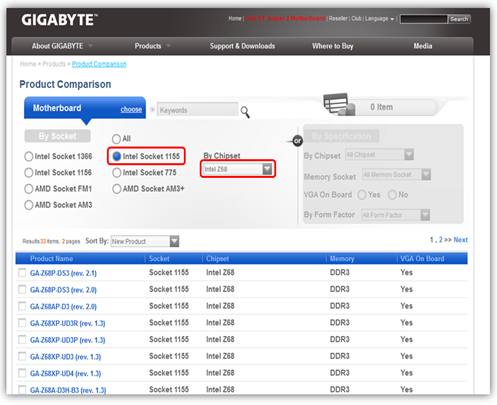
Once you made these choices you’ll be presented with a list motherboards that fit with your selection parameters.
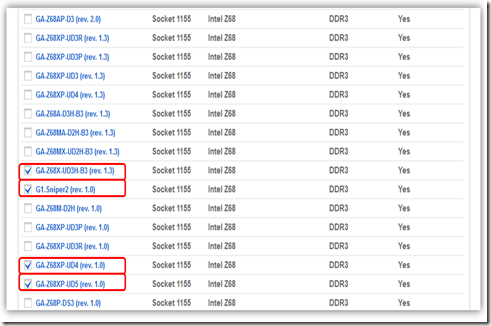
You’ll no doubt be offered several motherboard models (did I mention we have a quite a few?). By ticking the boxes on the left, you can then select which models that you’d like to compare in detail by clicking on the ‘Compare Now!’ link in the top right corner.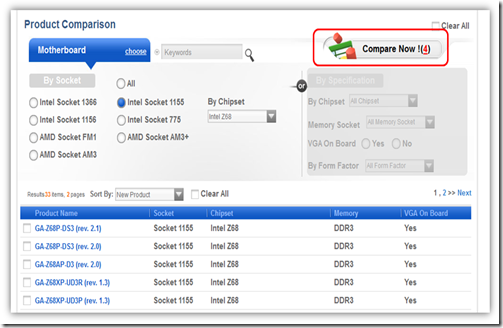
You'll then be able to see a detailed side-by-side comparison of the boards you selected with specifications like CPU support, Memory support, the number of SATA 2.0, SATA 3.0 ports, USB 2.0 and 3.0 ports, video output options and a whole lot more. This information should go along way to helping you decide which motherboard to go for. The other cool things about this page is that. using the links in the top left, you can also choose to the print the comparison chart or mail it to buddy to ask his advice.Alas, when choosing a motherboard for your next rig, there will inevitably be two other major factors to consider; availability and price.
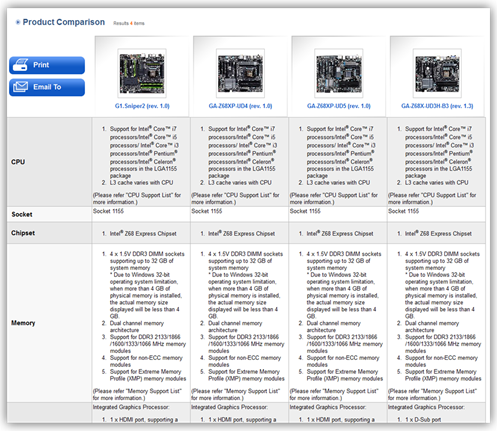
As I mentioned earlier, we develop and design many of our boards for specific regions, so not all boards will be available in all regions of the world. You must also bear in mind that not all retailers will stock every model. We’ve designed and manufacturers 22 unique Z68 motherboard models, but most retailers may only stock as many as eight to ten models, based on their specific customer demands.
Finally, when it comes to the issue of price, we have boards to suit all budgets. A good idea is check with your retailer to check what is available at your budget level. Online retailers like NewEgg in the US or Scan in UK, are really useful to help you get a handle what’s being sold at what price range. You may well find a better deal at your PC component retailer, indeed I typically make purchases at the local PC market in downtown Taipei. But online searches can be really useful as guide on price. You can then go back to our ‘Product Comparison’ page and dig deeper into the specs and features.
Arguably, after the CPU, the motherboard is the most important component in your PC . I think it’s fairly good advice to take your time, do some research and really put some thought into what motherboard you use. I hope our online ‘Product Comparison’ tool helps you make a well-informed decision.
Top image courtesy of VR-Zone.